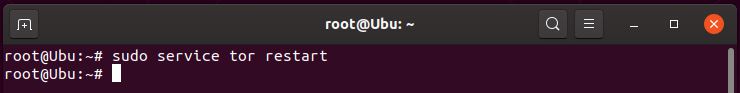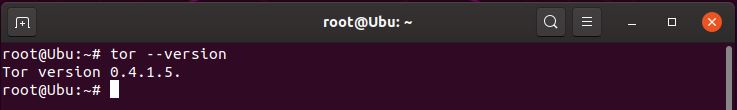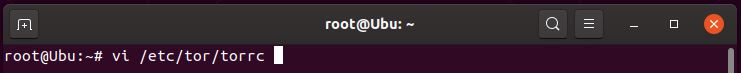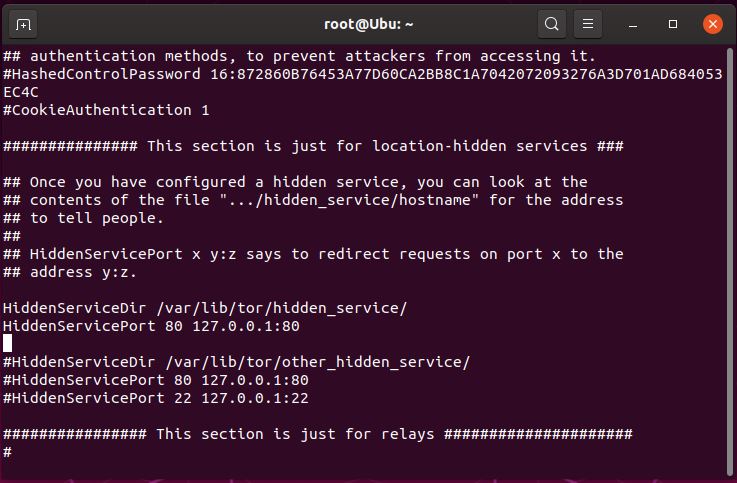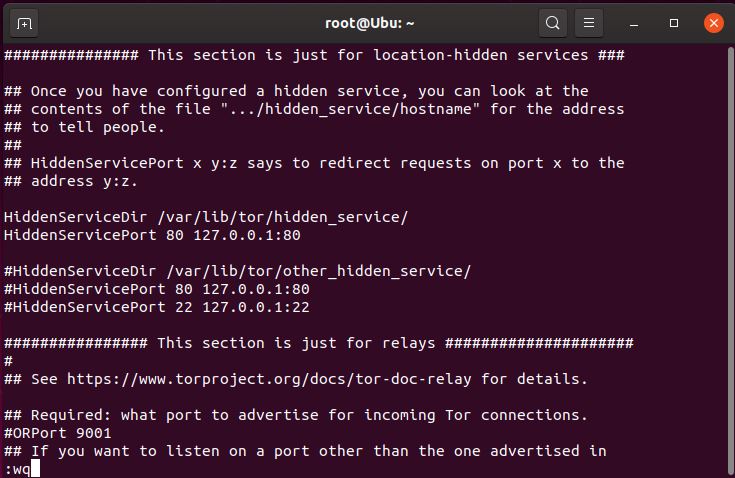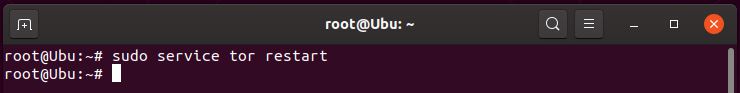For a .onion server you will need to have a linux server, in this example we will use Ubuntu (u can use the same server we setup to generate the address, or use a third party such as AWS, Azure or Alibaba Cloud)
Installing the Services
- install TOR using APT
> sudo apt install tor - Confirm that Tor is up and running on port 9050 by using the ss command
> ss -nlt - check to see if you are using the latest TOR version
> tor –version
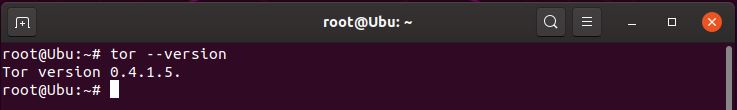
- check to see if you are using TOR
this will show your public IP
> wget -qO – https://api.ipify.org; echothis will show your TOR IP
> torsocks wget -qO – https://api.ipify.org; echo



Setting up the Server
- Edit the torrc file (config file for tor services)
> vi /etc/tor/torrc
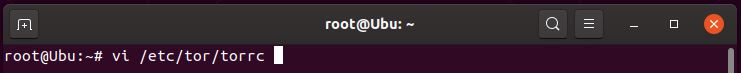
- scroll down the page using the arrow keys on the keyboard until you find the lines:
#HiddenServiceDir /var/lib/tor/hidden_service/
#HiddenServicePort 80 127.0.0.1:80 - uncomment (remove the #) from the 2 lines so it looks like below
HiddenServiceDir /var/lib/tor/hidden_service/
HiddenServicePort 80 127.0.0.1:80
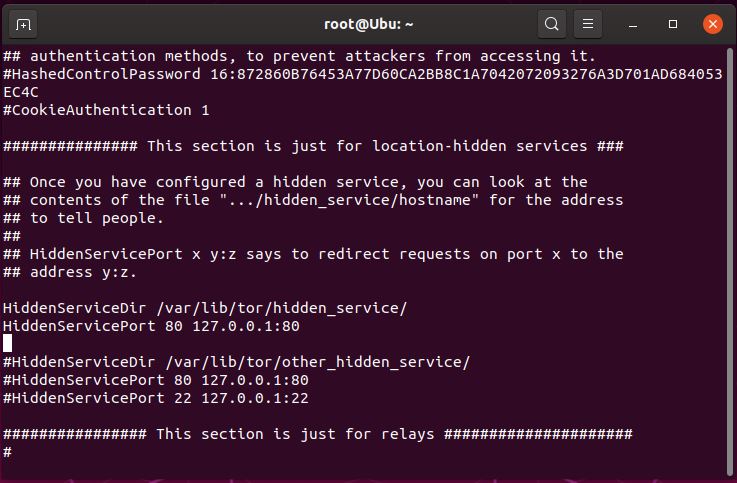
- Save the config by pressing the “Esc” key and typing :wq (write, quit) and hit the “Enter” key
> :wq
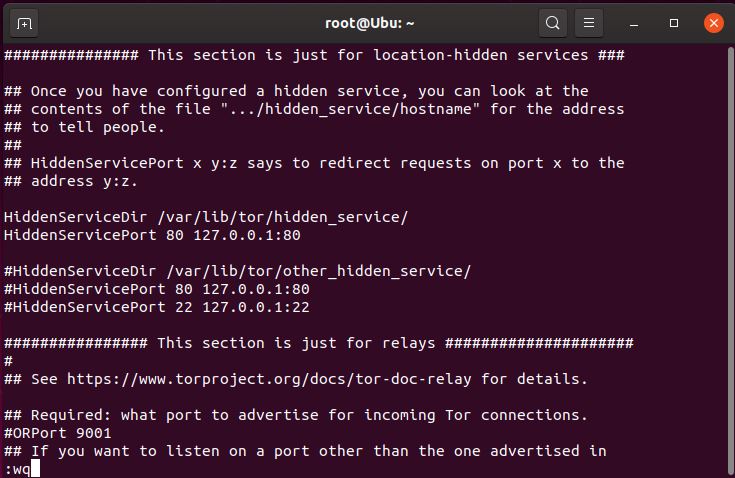
- restart the service
> sudo service tor restart